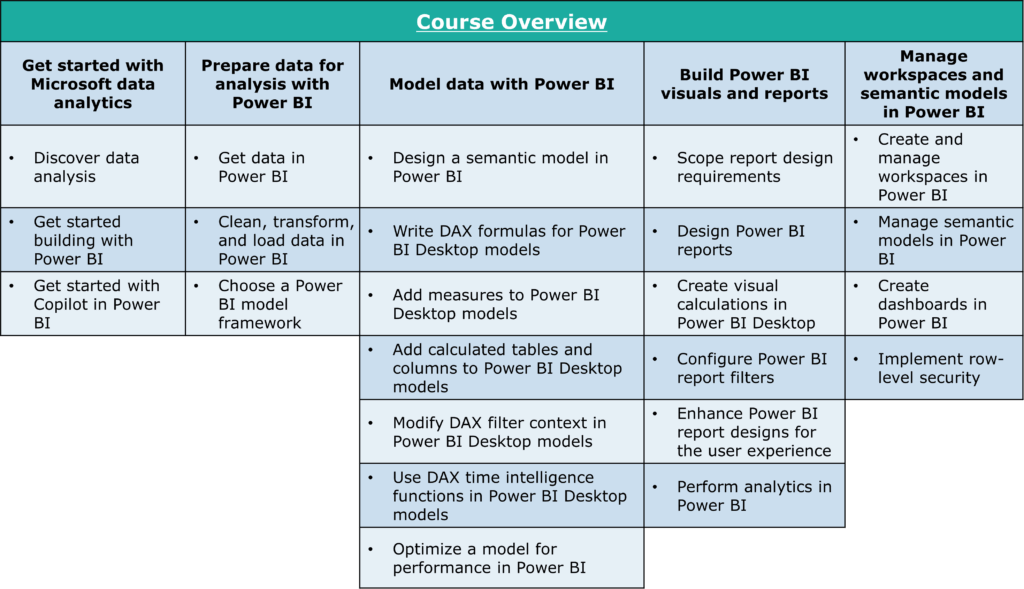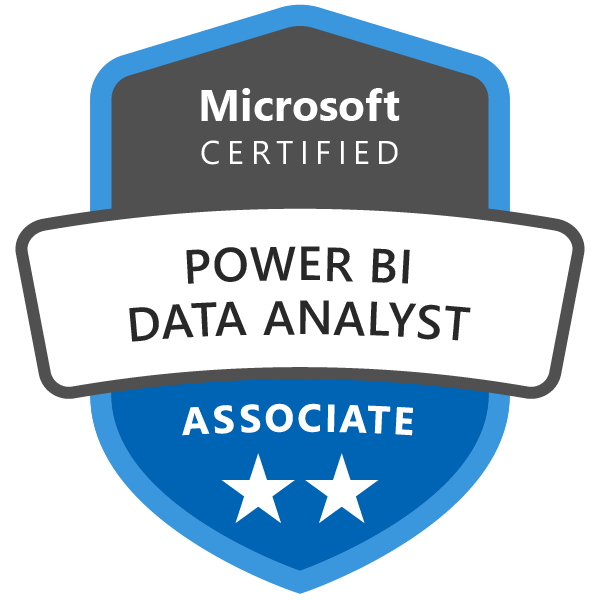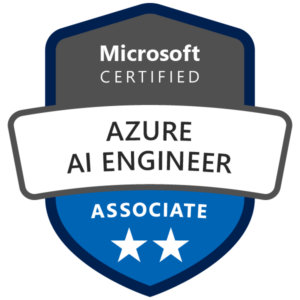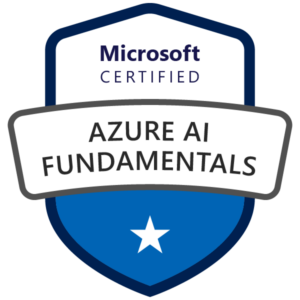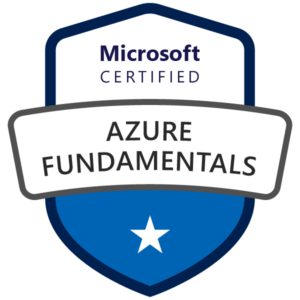PL-300: Power BI Data Analyst Associate (3 Days)
Price:
Course Length – 3 days
Develop expertise in data visualization and analysis using Power BI. Learn how to prepare, model, visualize, and analyze data to create meaningful business insights.
PL-300 transforms aspiring data analysts into experts in data visualization and business intelligence by unlocking the full capabilities of Power BI. Through a detailed, hands-on curriculum, learners embark on a journey from data ingestion and transformation using Power Query to advanced data modelling with DAX, culminating in the creation of interactive, dynamic dashboards and reports. This course emphasizes both the technical aspects—such as data cleansing, conditional formatting, and the development of custom visuals—and the analytical techniques required to interpret data trends, uncover insights, and drive strategic decision-making.
Comprehensive labs, real-world projects, and scenario-based exercises ensure that participants gain confidence in connecting disparate data sources and delivering actionable insights in fast-paced business environments. PL-300 is ideally suited for professionals looking to elevate their data analysis skills and make data-driven recommendations that spur business innovation.